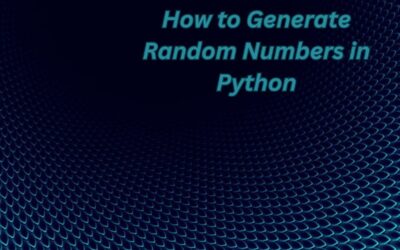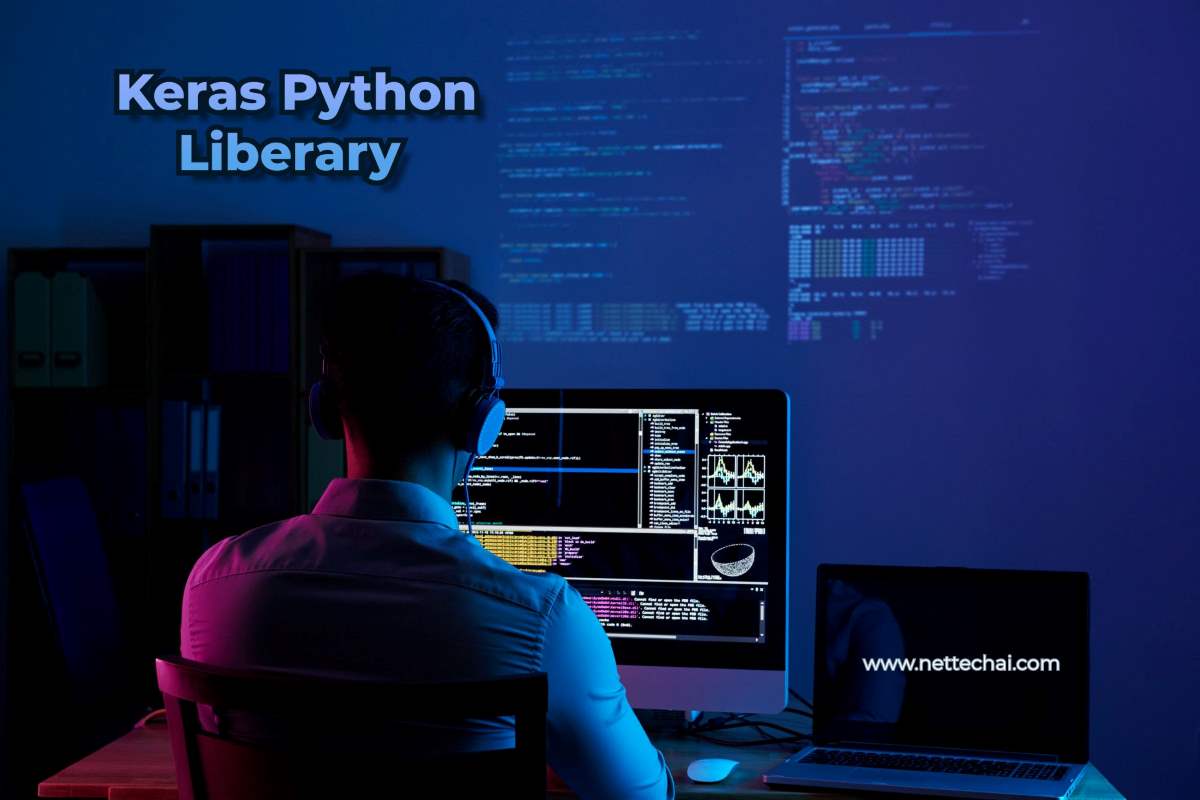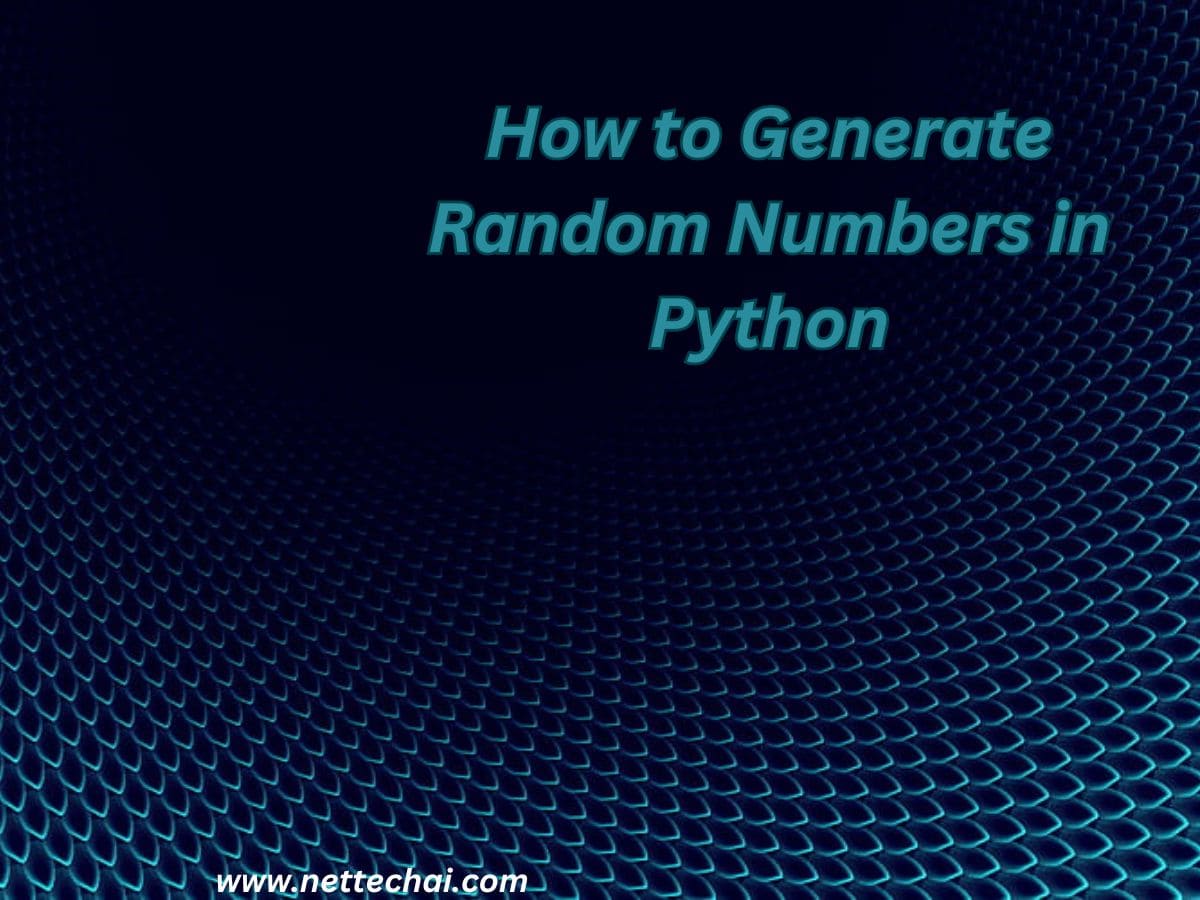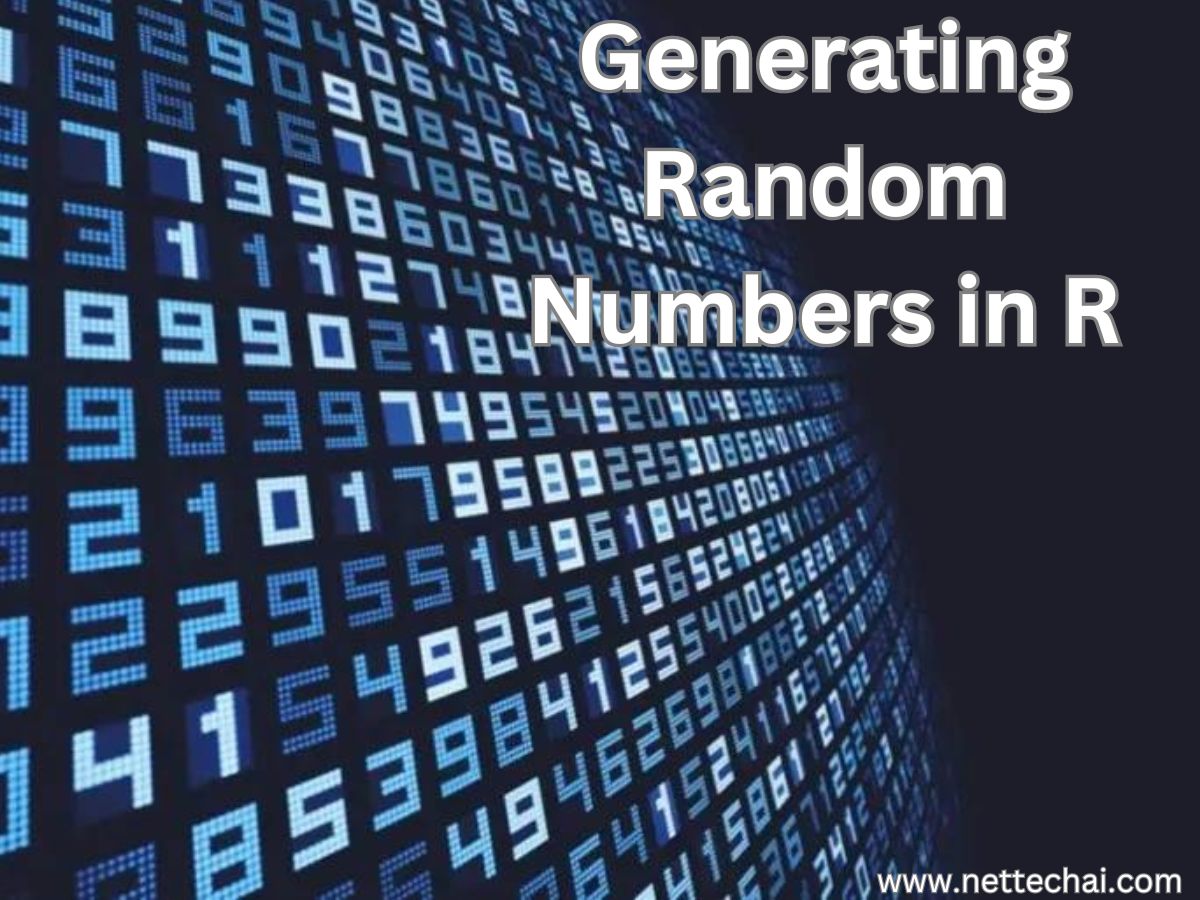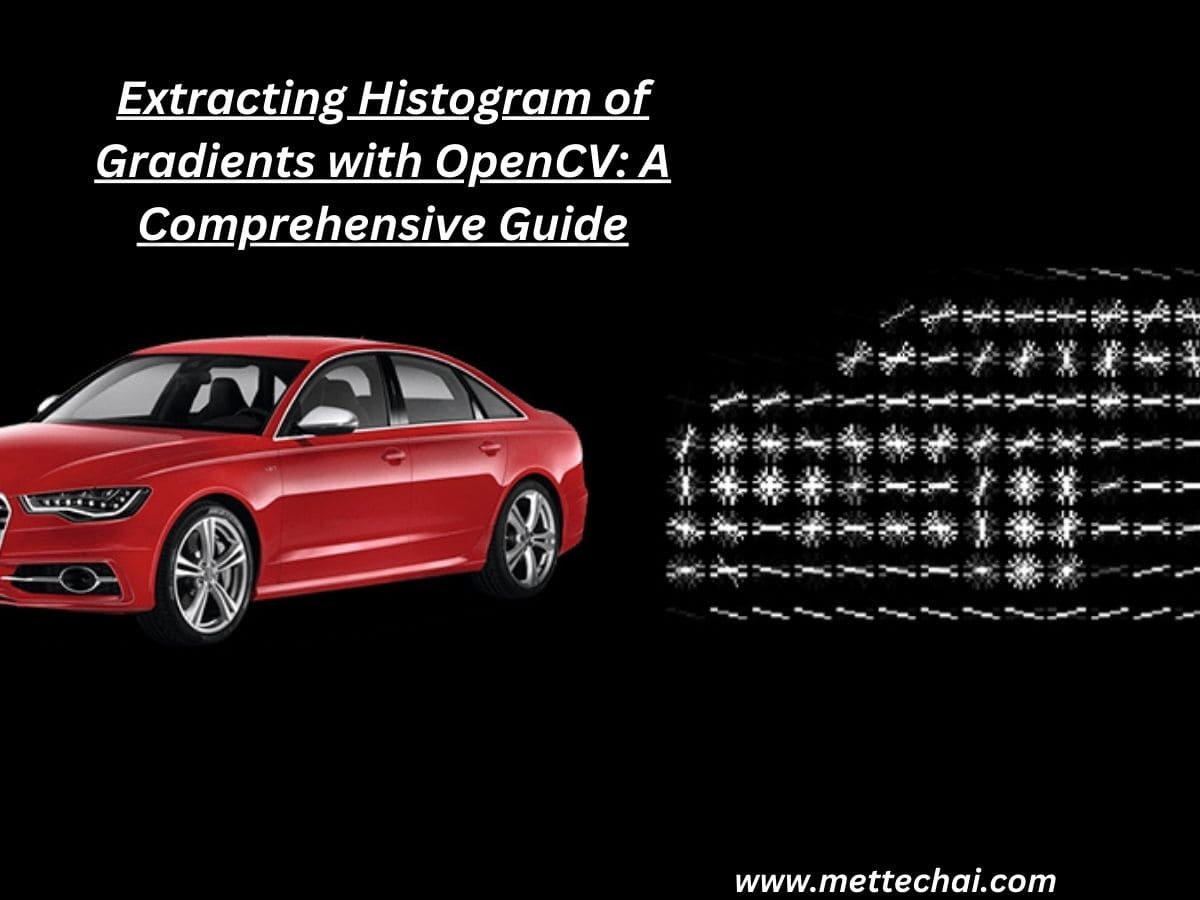Keras is a powerful and user-friendly open-source keras Python library widely used for developing and training deep learning models. It serves as a high-level neural networks API, capable of running on top of other popular deep learning frameworks like TensorFlow and Microsoft Cognitive Toolkit (CNTK). One of the key strengths of Keras lies in its simplicity and ease of use, making it an ideal choice for beginners and experienced developers alike. With its intuitive interface, developers can quickly prototype and experiment with various neural network architectures, allowing for rapid iteration and model tuning. Keras provides a wide range of pre-processing tools and utilities for building complex neural networks, including convolutional neural networks (CNNs), recurrent neural networks (RNNs), and multi-layer perceptron’s (MLPs). Its modularity and flexibility make it suitable for a diverse range of applications, from image and speech recognition to natural language processing tasks. Overall, Keras simplifies the process of creating deep learning models, enabling researchers and developers to focus on the innovation and creativity necessary to solve real-world problems efficiently.
Define Keras Model
Defining a Keras Python Library model involves a systematic process essential for building robust neural networks. At its core, this process requires assembling different layers to construct the architecture of the model. Keras operates on a high-level, providing a user-friendly interface to define various types of layers, such as dense layers for fully connected networks, convolutional layers for processing grid-like data, and recurrent layers for sequence data. These layers are stacked upon each other, forming the neural network. Additionally, the compilation step is crucial, where the model is configured with an optimizer, a loss function, and evaluation metrics. The optimizer refines the model’s weights based on the provided data and the loss function measures how well the model performs. Choosing the appropriate optimizer and loss function greatly influences the model’s effectiveness. Furthermore, defining the working of a Keras model involves specifying the input shape, which dictates the format of the input data. This step is vital as it determines the number of input nodes in the network. Once the model is defined, it can be trained using training data, allowing it to learn and improve its performance over time. The process of defining a Keras model is foundational to the world of deep learning, enabling researchers and developers to create sophisticated neural networks for various applications.
Compile Keras Model
Now that the model is defined, you can compile it.Compiling the model uses the efficient numerical libraries under the covers (the so-called backend) such as Theano or TensorFlow. The backend automatically chooses the best way to represent the network for training and making predictions to run on your hardware, such as CPU, GPU, or even distributed.When compiling, you must specify some additional properties required when training the network. Remember training a network means finding the best set of weights to map inputs to outputs in your dataset.You must specify the loss function to use to evaluate a set of weights, the optimizer used to search through different weights for the network, and any optional metrics you want to collect and report during training.In this case, use cross entropy as the loss argument. This loss is for a binary classification problems and is defined in Keras as “binary_crossentropy“. You can learn more about choosing loss functions based on your problem here: How to Choose Loss Functions When Training Deep Learning Neural Networks We will define the optimizer as the efficient stochastic gradient descent algorithm “adam“. This is a popular version of gradient descent because it automatically tunes itself and gives good results in a wide range of problems. To learn more about the Adam version of stochastic gradient descent, see the post:Gentle Introduction to the Adam Optimization Algorithm for Deep LearningFinally, because it is a classification problem, you will collect and report the classification accuracy defined via the metrics argument.
4. Fit Keras Model
Fitting a Keras Python Library model involves training the model on a specific dataset for a fixed number of epochs. An epoch refers to one complete pass through the entire training dataset. During each epoch, the model’s parameters are updated in an attempt to minimize the defined loss function. Here’s how you can fit a Keras model and define epochs in Python:
Import Necessary Libraries:
First, make sure you have imported the required libraries, including the Keras library.
from keras.models import Sequential
from keras.layers import DenseCreate a Keras Model:
Define your neural network model using the Sequential API or the Functional API in Keras.
model = Sequential()
model.add(Dense(units=64, activation='relu', input_shape=(input_shape,)))
model.add(Dense(units=10, activation='softmax'))Here, input shape should be replaced with the shape of your input data.
Compile the Model in keras python library:
Compile the model by specifying the optimizer, loss function, and metrics to monitor.
model.compile(optimizer='adam', loss='sparse_categorical_crossentropy', metrics=['accuracy'])In this example, ‘adam’ is the optimizer, ‘sparse_categorical_crossentropy’ is the loss function for multi-class classification, and ‘accuracy’ is the metric to monitor.
Fit the Model:
To fit the model to your training data, use the fit function. Specify the training data (X_train, y_train), the number of epochs, and optionally, the batch size.
epochs = 50 # Define the number of epochs
batch_size = 32 # Define the batch size (optional)
model.fit(X_train, y_train, epochs=epochs, batch_size=batch_size)In this example, the model will be trained for 50 epochs. You can adjust the epochs variable to train the model for more or fewer epochs based on your specific problem and dataset. The batch size parameter determines the number of samples used in each update of the model’s weights. If not specified, it defaults to 32.By adjusting the epochs parameter, you control how many times the learning algorithm will work through the entire training dataset. It’s crucial to find the right balance, as training for too few epochs might underfit the model, while training for too many epochs might lead to overfitting. Experimentation and monitoring the model’s performance on a validation dataset are key to determining the optimal number of epochs for your specific task.
5. Evaluate Keras Model
Evaluating a Keras Python Library model is a critical step in the machine learning workflow, as it provides insights into how well the trained neural network performs on unseen data. Keras offers a straightforward method for model evaluation, typically after training the model on a training dataset and validating it on a separate validation dataset. Once the model is trained, it can be evaluated on a test dataset to assess its generalization abilities. The evaluate method in Keras calculates the loss and any additional metrics specified during the compilation step, giving a numerical measure of the model’s performance. Evaluating metrics such as accuracy, precision, recall, or mean squared error, depending on the problem type, provides a comprehensive understanding of the model’s behavior. These metrics enable data scientists and researchers to make informed decisions about the model’s effectiveness and suitability for real-world applications. Evaluating a Keras model ensures that it meets the desired performance standards and helps in fine-tuning the model for better results, making it a fundamental aspect of building reliable machine learning solutions.